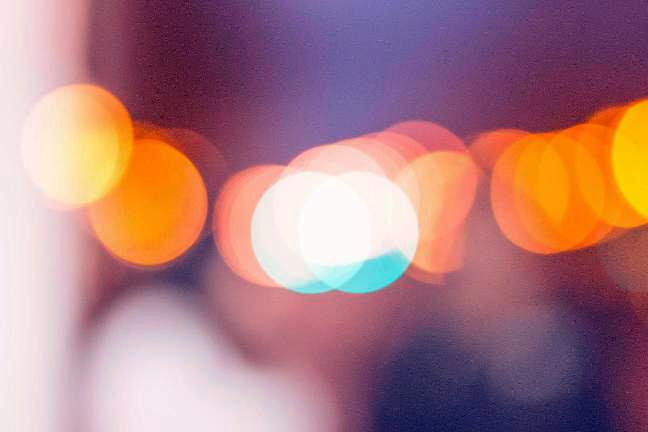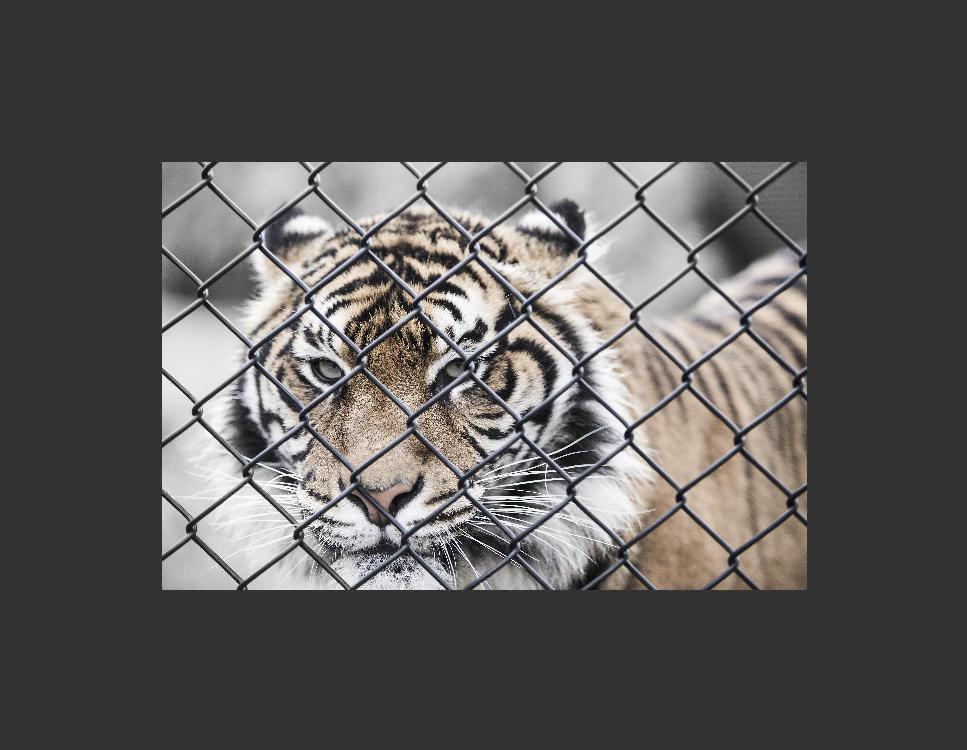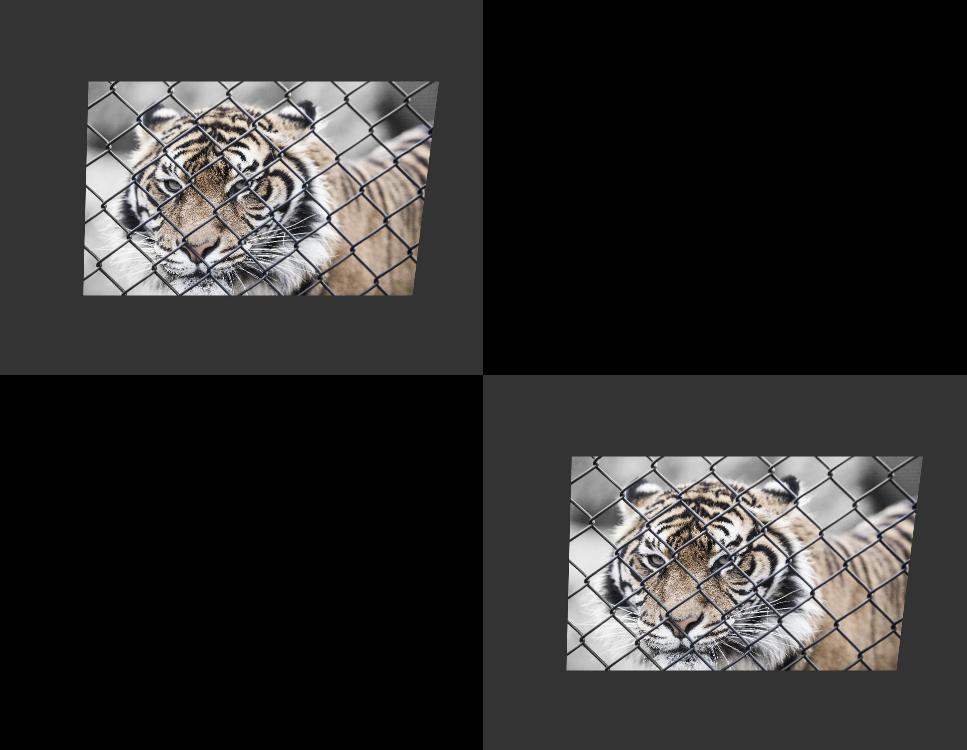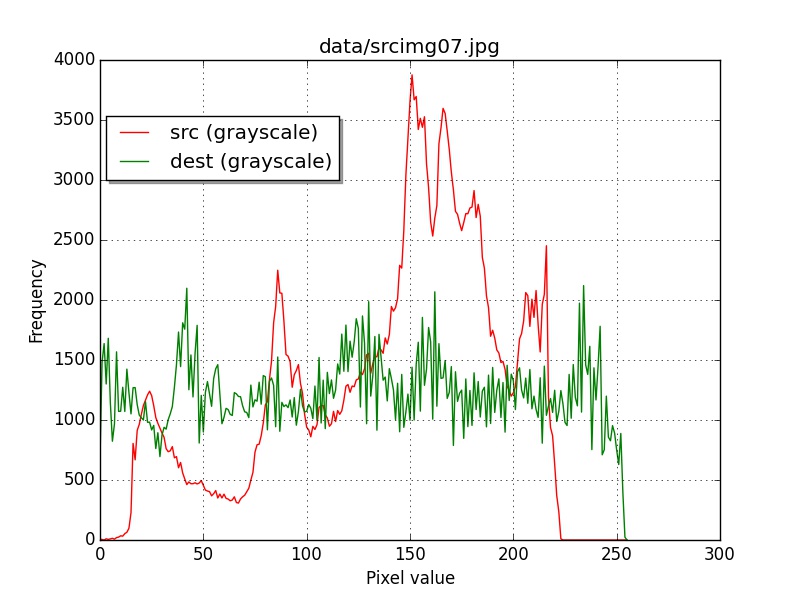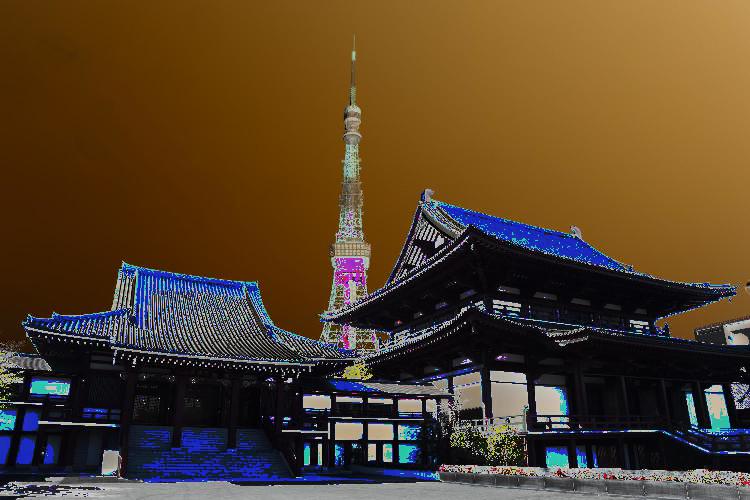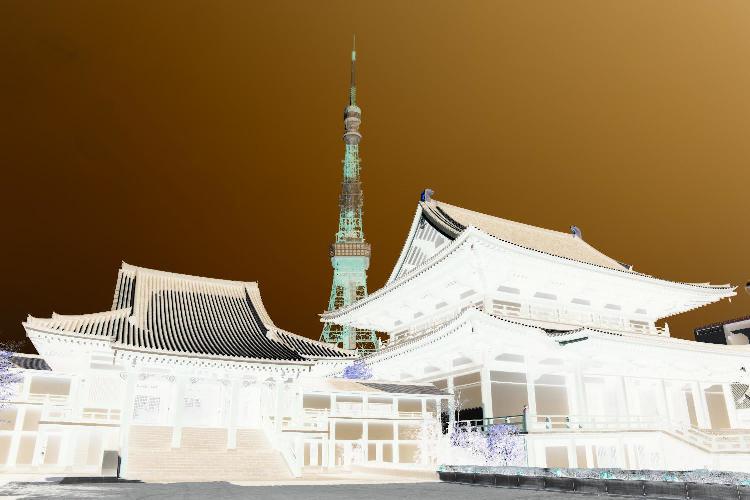ImageOps Module¶
Note
All source images in this document are derived from https://www.pexels.com (CC0 License).
Functions¶
autocontrast¶
- doc
https://pillow.readthedocs.io/en/latest/reference/ImageOps.html#PIL.ImageOps.autocontrast, http://effbot.org/imagingbook/imageops.htm#tag-ImageOps.autocontrast
from PIL import Image, ImageOps
#
for bn in ("srcimg20", "srcimg21", "srcimg22", "srcimg23",):
img = Image.open("data/" + bn + ".jpg")
for i, cutoff in enumerate((
0,
0.2, # 20%
0.4 # 40%
)):
dimg = ImageOps.autocontrast(img, cutoff=cutoff)
dimg.save(
"result/ImageOps_autocontrast_%s_0%d.jpg" % (bn, i + 1))
src |
cutoff=0 |
cutoff=0.2 |
cutoff=0.4 |
src |
cutoff=0 |
cutoff=0.2 |
cutoff=0.4 |
src |
cutoff=0 |
cutoff=0.2 |
cutoff=0.4 |
src |
cutoff=0 |
cutoff=0.2 |
cutoff=0.4 |
colorize¶
- doc
https://pillow.readthedocs.io/en/latest/reference/ImageOps.html#PIL.ImageOps.colorize, http://effbot.org/imagingbook/imageops.htm#tag-ImageOps.colorize
from PIL import Image, ImageOps
img = Image.open("data/srcimg23.jpg") # grayscale ("L")
#
dimg = ImageOps.colorize(
img,
black="midnightblue",
white="white")
dimg.save("result/ImageOps_colorize_01.jpg")
|
|
crop¶
- doc
https://pillow.readthedocs.io/en/latest/reference/ImageOps.html#PIL.ImageOps.crop, http://effbot.org/imagingbook/imageops.htm#tag-ImageOps.crop
from PIL import Image, ImageOps
img = Image.open('data/srcimg11.png')
ImageOps.crop(img, img.size[1] // 4).save(
"result/ImageOps_crop_01.jpg")
|
|
deform¶
- doc
https://pillow.readthedocs.io/en/latest/reference/ImageOps.html#PIL.ImageOps.deform, http://effbot.org/imagingbook/imageops.htm#tag-ImageOps.deform
Deform the image using the given deformer object. The deformer should provide a getmesh method, which returns a MESH list suitable for the Image transform method. See the transform method for details.
from PIL import Image, ImageOps
class _Deformer(object):
# The deformer should provide a getmesh method,
# which returns a MESH list suitable for the Image
# transform method. See the transform method for details.
def getmesh(self, img):
(w, h) = img.size
# data is a list of target rectangles
# and corresponding source quadrilaterals.
return [(
# target rectangle (1)
(0, 0, w // 2, h // 2),
# corresponding source quadrilateral (1)
# (NW, SW, SE, and NE. see method=QUAD)
(0, 0, 0, h, w, h, w - 100, 0)
),
(
# target rectangle (2)
(w // 2, h // 2, w, h),
# corresponding source quadrilateral (2)
# (NW, SW, SE, and NE. see method=QUAD)
(0, 0, 0, h, w, h, w - 100, 0)
),
]
#
simg = Image.open('data/srcimg17.jpg')
dimg = ImageOps.deform(simg, _Deformer())
dimg.save(
"result/ImageOps_deform_01.jpg")
|
|
equalize¶
- doc
https://pillow.readthedocs.io/en/latest/reference/ImageOps.html#PIL.ImageOps.equalize, http://effbot.org/imagingbook/imageops.htm#tag-ImageOps.equalize
from PIL import Image, ImageOps
#
fn = 'data/srcimg07.jpg'
simg = Image.open(fn)
simg_gs = simg.convert("L") # grayscale
simg_gs.save("result/ImageOps_equalize_sgs.jpg")
# Equalize the image histogram.
dimg = ImageOps.equalize(simg)
dimg.save("result/ImageOps_equalize_d.jpg")
dimg_gs = dimg.convert("L") # grayscale
dimg_gs.save("result/ImageOps_equalize_dgs.jpg")
#
# visualize histogram
import matplotlib.pyplot as plt # https://matplotlib.org
bins = list(range(256))
plt.plot(bins, simg_gs.histogram(), 'r')
plt.plot(bins, dimg_gs.histogram(), 'g')
plt.xlabel('Pixel value')
plt.ylabel('Frequency')
plt.title(fn)
plt.legend(
('src (grayscale)', 'dest (grayscale)'),
shadow=True, loc=(0.01, 0.75))
plt.grid(True)
plt.savefig("result/ImageOps_equalize_hist_01.jpg")
convert(“L”) to orig |
equalize to orig |
convert(“L”) to equalized |
histogram |
expand¶
- doc
https://pillow.readthedocs.io/en/latest/reference/ImageOps.html#PIL.ImageOps.expand, http://effbot.org/imagingbook/imageops.htm#tag-ImageOps.expand
from PIL import Image, ImageOps
img = Image.open('data/srcimg05.jpg')
dimg = ImageOps.expand(img, border=100)
dimg.save("result/ImageOps_expand_01.jpg")
dimg = ImageOps.expand(img, border=100, fill="burlywood")
dimg.save("result/ImageOps_expand_02.jpg")
|
border=100, fill=0 |
border=100, fill=”burlywood” |
from PIL import Image, ImageOps
img = Image.open('data/srcimg05.jpg')
# left, top = right, bottom = (100, 50)
dimg = ImageOps.expand(img, border=(100, 50))
dimg.save("result/ImageOps_expand_03.jpg")
# left, top, right, bottom = (20, 30, 40, 50)
dimg = ImageOps.expand(img, border=(20, 30, 40, 50))
dimg.save("result/ImageOps_expand_04.jpg")
|
border=(100, 50) |
border=(20, 30, 40, 50) |
from PIL import Image, ImageOps
def _resize_to_square(img, fill=0):
if img.width > img.height:
border = (0, (img.width - img.height) // 2)
elif img.width < img.height:
border = ((img.height - img.width) // 2, 0)
else:
return img.copy()
return ImageOps.expand(img, border, fill)
img = Image.open('data/srcimg05.jpg')
dimg = _resize_to_square(img)
dimg.save("result/ImageOps_expand_05.jpg")
dimg = _resize_to_square(img.rotate(90, expand=True))
dimg.save("result/ImageOps_expand_06.jpg")
|
|
|
fit¶
- doc
https://pillow.readthedocs.io/en/latest/reference/ImageOps.html#PIL.ImageOps.fit, http://effbot.org/imagingbook/imageops.htm#tag-ImageOps.fit
from PIL import Image, ImageOps
simg = Image.open('data/srcimg11.png')
#
dimg = ImageOps.fit(simg,
size=(simg.size[0], simg.size[1] // 3),
centering=(0.5, 0.0)) # 50%, 0%
dimg.save("result/ImageOps_fit_01.jpg")
#
dimg = ImageOps.fit(simg,
size=(simg.size[0], simg.size[1] // 3),
centering=(0.5, 0.5)) # 50%, 50% <= default
dimg.save("result/ImageOps_fit_02.jpg")
#
dimg = ImageOps.fit(simg,
size=(simg.size[0], simg.size[1] // 3),
centering=(0.5, 1.0)) # 50%, 100%
dimg.save("result/ImageOps_fit_03.jpg")
#
dimg = ImageOps.fit(simg,
size=(simg.size[0] // 3, simg.size[1]),
centering=(0.0, 0.5)) # 0%, 50%
dimg.save("result/ImageOps_fit_04.jpg")
#
dimg = ImageOps.fit(simg,
size=(simg.size[0] // 3, simg.size[1]),
centering=(0.5, 0.5)) # 50%, 50% <= default
dimg.save("result/ImageOps_fit_05.jpg")
#
dimg = ImageOps.fit(simg,
size=(simg.size[0] // 3, simg.size[1]),
centering=(1.0, 0.5)) # 100%, 50%
dimg.save("result/ImageOps_fit_06.jpg")
|
flip¶
- doc
https://pillow.readthedocs.io/en/latest/reference/ImageOps.html#PIL.ImageOps.flip, http://effbot.org/imagingbook/imageops.htm#tag-ImageOps.flip
PIL.ImageOps.flip(image) is identical to image.transpose(PIL.Image.FLIP_TOP_BOTTOM).
grayscale¶
- doc
https://pillow.readthedocs.io/en/latest/reference/ImageOps.html#PIL.ImageOps.grayscale, http://effbot.org/imagingbook/imageops.htm#tag-ImageOps.grayscale
PIL.ImageOps.grayscale(image) is identical to image.convert("L").
invert¶
- doc
https://pillow.readthedocs.io/en/latest/reference/ImageOps.html#PIL.ImageOps.invert, http://effbot.org/imagingbook/imageops.htm#tag-ImageOps.invert
from PIL import Image, ImageOps
img1 = Image.open("data/srcimg18.jpg")
# ImageOps.invert is maybe identical to ImageChops.invert.
dimg = ImageOps.invert(img1)
dimg.save("result/ImageOps_invert_01.jpg")
|
|
mirror¶
- doc
https://pillow.readthedocs.io/en/latest/reference/ImageOps.html#PIL.ImageOps.mirror, http://effbot.org/imagingbook/imageops.htm#tag-ImageOps.mirror
PIL.ImageOps.mirror(image) is identical to image.transpose(PIL.Image.FLIP_LEFT_RIGHT).
posterize¶
- doc
https://pillow.readthedocs.io/en/latest/reference/ImageOps.html#PIL.ImageOps.posterize, http://effbot.org/imagingbook/imageops.htm#tag-ImageOps.posterize
from PIL import Image, ImageOps
simg = Image.open('data/srcimg06.jpg')
#
for i in (1, 2, 3, 4, 5, 6, 7, 8):
dimg = ImageOps.posterize(simg, bits=i)
dimg.save("result/ImageOps_posterize_b%d.jpg" % i)
bits=1 |
bits=2 |
bits=3 |
bits=4 |
bits=5 |
bits=6 |
bits=7 |
bits=8 |
solarize¶
- doc
https://pillow.readthedocs.io/en/latest/reference/ImageOps.html#PIL.ImageOps.solarize, http://effbot.org/imagingbook/imageops.htm#tag-ImageOps.solarize
from PIL import Image, ImageOps
simg = Image.open("data/srcimg12.jpg")
dimg = ImageOps.solarize(simg, threshold=128) # default
dimg.save("result/ImageOps_solarize_01.jpg")
dimg = ImageOps.solarize(simg, threshold=50)
dimg.save("result/ImageOps_solarize_02.jpg")
dimg = ImageOps.solarize(simg, threshold=0) # identical to ImageOps.invert
dimg.save("result/ImageOps_solarize_03.jpg")
threshold=128 |
threshold=50 |
threshold=0 |